

OPTIONAL FEATURE - Contact your RizePoint representative to enable this option. |
When Corrective Action Management is enabled, the ACTION PLANS main menu is available with drop-down options similar to those shown below.
| The number of drop-down options will vary depending on the permissions that have been granted to the logged-in user. |
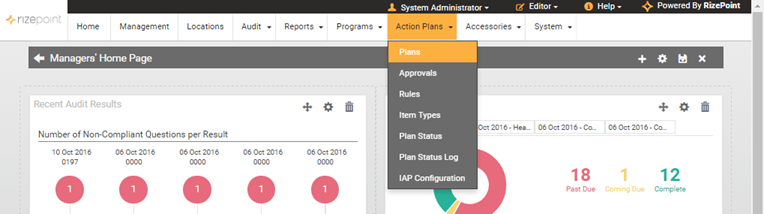
The top two menu selections (Plans and Approvals) are used in conjunction
with the day-to-day operations for the corrective action process. The
last three menu selections (Rules, Item Types, and Plan Status) are administration
options to help you setup your corrective action management screens.
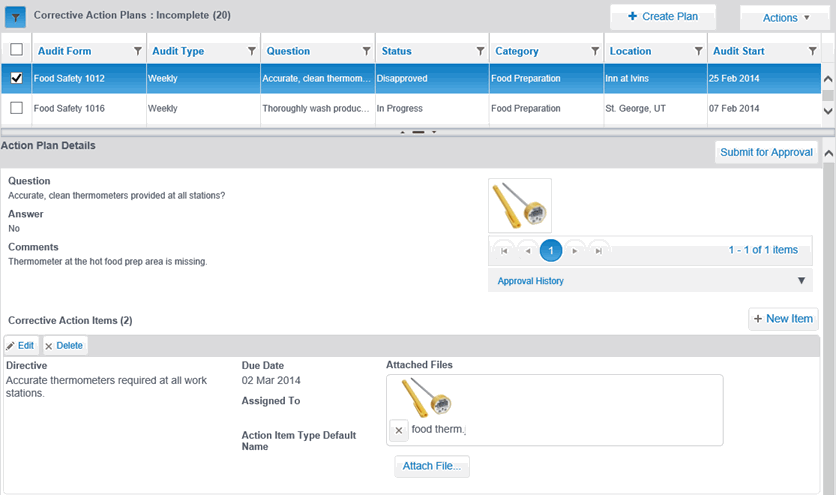
| Action Plans to be approved will only display for users who have the optional Corrective Action Plan Approval Process feature enabled. |
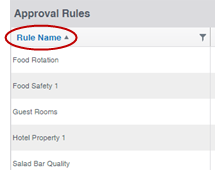
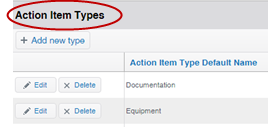
PLAN STATUS - Allows the system to be configured to use different terminology for the available plan statuses. Default status types are: New, In Progress, Pending Approval, Approved, Disapproved, and Complete.
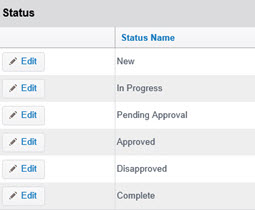
To view the Action Plans user interface, see What is an Action Plan?.
