

When using Corrective Action Management, the Action Plan is any single, failed question previously configured to generate an Action Plan, if that individual question resulted in a non-compliant audit response.
| When you use Corrective Action Management, the failed question becomes the Action Plan for the non-compliant issue that must be brought into compliance. |
Each Action Plan (non-compliant audit result question) displays in the Question column of the Corrective Action Plans page as shown below:
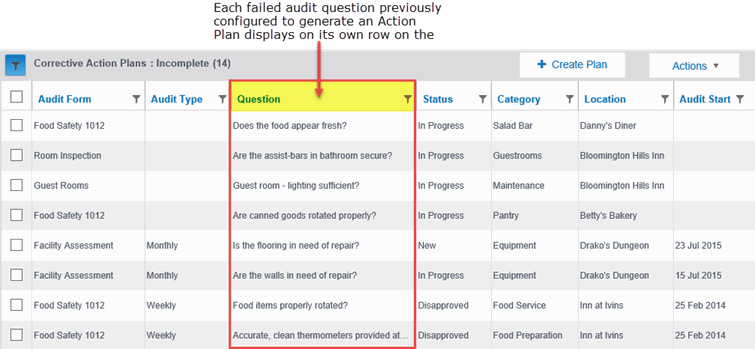
The Corrective Action Plans page also allows a user to filter Action Plans and update the page. See Corrective Action Plans Page.
Action Plans allow you to create a corrective management pipeline to identify a problem as well as a follow-up action plan to resolve the problem. There are three types of users involved in an action plan: administrator, basic end user, and the approvers.
|
USER TYPES |
PERMISSION NEEDED |
||
| Administrator | Because this role is required to oversee the start to finish process, it requires all permission rights associated with defining the rules, creating action plans, creating corrective action items, and, if applicable, approving the plans and items. | ||
| Location-Level End User | Basic end users will need rights to fill out and create the action items. An example of this would be Hotel or Restaurant Managers that may be required to create action items to accommodate additional training for employees to correct problems as they arise. | ||
| Approvers | Approvers will need rights to approve the action plans and items that have been created. This is optional and there are times when the corrective action will be such that approval is not required.
|
Let's use an example of an issue that surfaces during an audit that requires a corrective action. Your location just completed an audit where the auditor found the sanitizer was not being kept in a red container and the proper pH was not being maintained. In the RizePoint system, a question was asked on the audit form if the sanitizer is kept in a red container and had the proper pH values when tested. When the auditor marked NO, a corrective action plan is automatically generated. This trigger has been set up by the Administrator within the RizePoint system. It is then flagged and notification is automatically emailed to the Basic End User, in this case, it is the Location Manager. The Manager creates an action item to train the employees on the proper method of sanitizer storage and checking the pH values. If the Administrator sets it up to require an approval, it is sent to an approver to validate the action items as outlined by the Manager. In this scenario, it may be someone like a District Manager. The following illustrates the process flow through this Corrective Action Plan example.
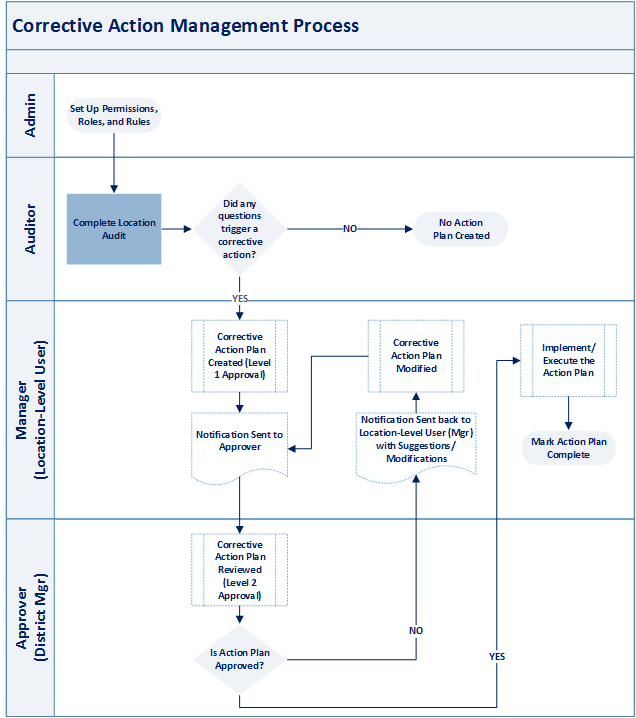
See also Plans, Approvals, and Rules.
