

To view the Corrective Action Plans page:
The Corrective Action Plans main page has four main components: a Quick
Filter, the Corrective Action Plans Pane, the Action Plan Details Pane,
the Create Plan button (permissioned), and the Actions Drop-down List.
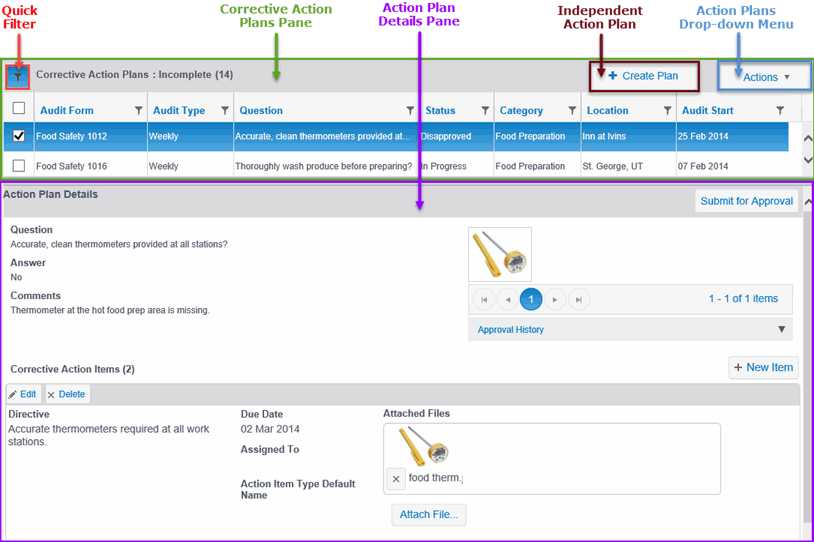
Corrective Action Plans Pane - By default, the configurable columns in this grid display the:
• Audit Form used in the audit
• Audit Type used in the audit
• Question that generated the non-compliant response
• Status of the Action Plan (New, In Progress, etc.)
• Category
• Location
• Audit start date
•
Action Plan Details Pane - If
you click on the action plan row, the details of that Action Plan will
display in the Action Plan Details pane below.
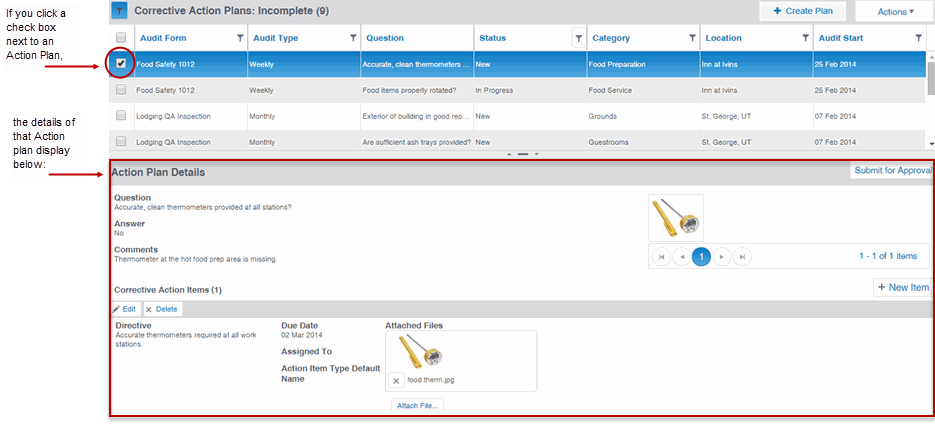
The Action Plan Details pane is divided into two sections:
• Question Summary
Area - displays the following:
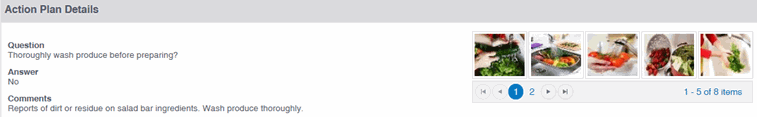
• The question that generated a non-compliant response.
• The answer to the question.
• Auditor comments.
• All uploaded audit images.
•
Corrective Action Items - Displays the individual directives that are
necessary to bring the non-compliant issue into compliance. From this
pane, you are able to create, edit and delete corrective action items.
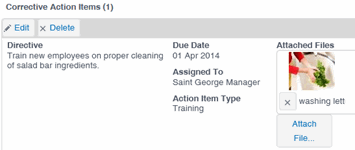
| Having Corrective Action Management does not, by itself, change the way the RizePoint application works. To ensure non-compliant audit questions will be channeled into Corrective Action Management, they must be configured to do so. See Action Plans Setup. |
To learn how Corrective Action Management sorts and tracks non-compliant audit questions, see Action Plans Overview.
