

Corrective Action Management enables you to:
• Use quick
filters to sort Action Plans by status: Incomplete,
Complete, Cancelled*, Approved**, Disapproved**.
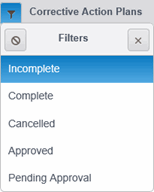
• View non-compliant
questions from multiple audits.
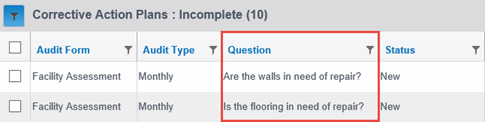
Filters are available at the top of each grid column for searching and filtering by a specific audit result text. Columns in the grid can also be sorted. |
• The Plans, Approvals, and Rules grids can be sorted by, and/or filtered by clicking the filter button at the top of each column. See Navigating the CAM Grids.
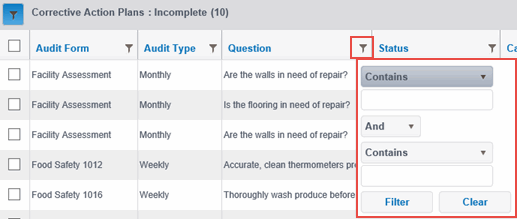
• Read auditor
comments.
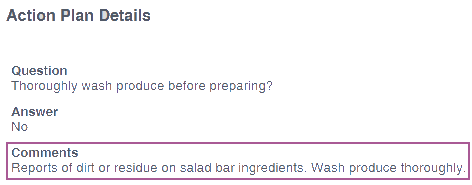
• See individual
directives for resolving non-compliant issues.
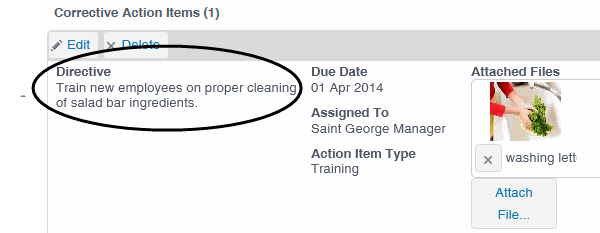
• View images
uploaded with the audit result.
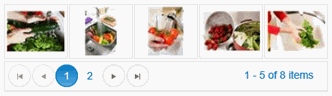
• View, add
and delete images uploaded for the corrective action item directive.
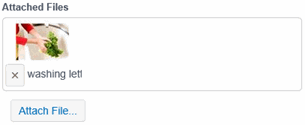
* Displays only if the logged in user has permission to view Cancelled Action Plans.
** Displays only if the optional Corrective Action Management Approval Process has been enabled by your RizePoint representative.
With Corrective Action Management, an Action Plan is generated when an audit question produces a non-compliant response. See What is an Action Plan?.
