

When using Corrective Action Management, it is necessary to configure individual audit forms to allow for an Action Plan if a question within that audit form generates a non-compliant response.
| Choices that are set as Non-Compliant can have an associated default action plan text and/or a may also have default due date. |
If you need to learn more about audit forms, see Audit Setup.
To configure audit forms to allow for an Action Plan
1. From the main menu, navigate to Audit > Audit Setup > Audit Forms.
2. Locate and click on the name of the audit form that requires an Action Plan.
3. From the Audit Forms Setup Screen, select CONFIGURATION.
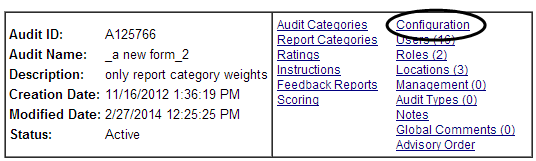
4. Locate and click the SETTING FIELD checkbox on the right side of the screen for the following configuration option: ALLOW ACTION PLANS FOR QUESTIONS.
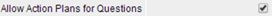
If the ALLOW ACTION PLANS FOR QUESTIONS checkbox is not checked, the question will not enter the Corrective Action Management process even if the question has been marked non-compliant in the audit. 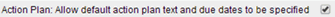 Enabling this configuration option will automatically create an Action plan and a default Action Item, if the following conditions are met:
|
5. Click the SAVE & RETURN button to return to the Audit Forms setup screen.

