

The Action Plan report allows users to specify a plan of action for correcting
non-compliancies discovered during the audit, identify the person responsible
for making these corrections, and specify a due date and completion date.
The contents of the Action Plan may vary, depending on how it was configured by your administrator.
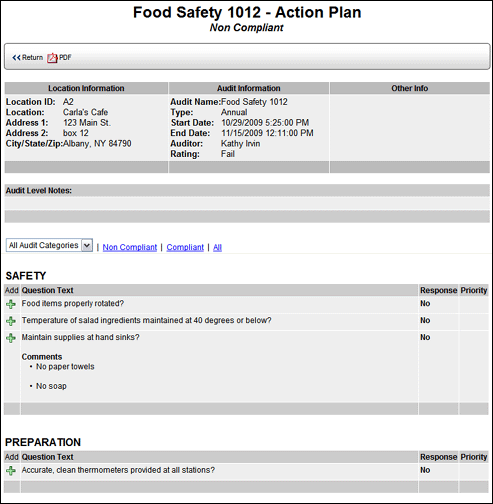
It may contain the following features:
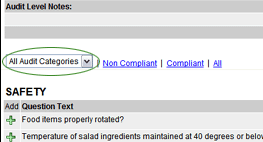
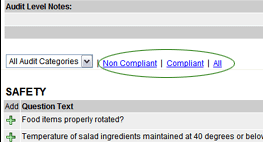
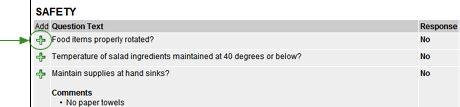
To define a plan of action:
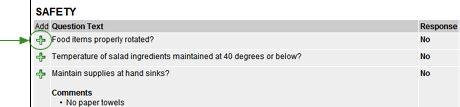
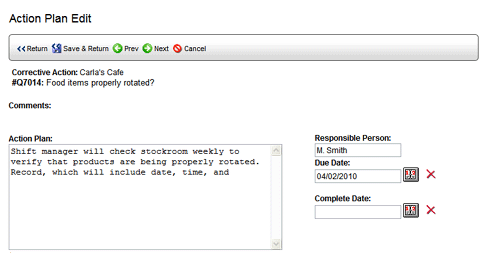
| If the Enhanced Corrective Action Planning option is enabled, additional fields are available for identifying the root cause of the problem and for specifying a plan of action to prevent this problem for occurring again. |
The report now displays the specified plan of action.
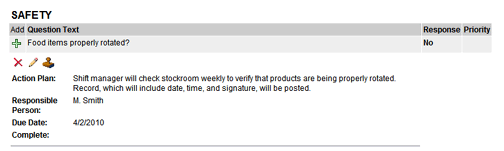
Once an action plan has been defined, additional buttons become available:
To delete an action plan,
click the DELETE button ![]() above the defined
plan of action. (Requires the ACTION PLAN: DELETE permission.)
above the defined
plan of action. (Requires the ACTION PLAN: DELETE permission.)
To edit an existing action plan,
click the EDIT button ![]() above the defined
plan of action. (Requires the ACTION PLAN: EDIT permission.)
above the defined
plan of action. (Requires the ACTION PLAN: EDIT permission.)
To approve an action plan,
click the APPROVE button ![]() above
the defined plan of action. (Requires the ACTION PLAN: APPROVE permission.)
Once an action plan has been approved, the APPROVE button changes to an
UNAPPROVE button.
above
the defined plan of action. (Requires the ACTION PLAN: APPROVE permission.)
Once an action plan has been approved, the APPROVE button changes to an
UNAPPROVE button.
To unapprove an action plan,
click the UNAPPROVE button ![]() to
remove the approval from this action plan.
to
remove the approval from this action plan.
| An action plan is considered to exist if any of the fields in the action plan have been defined. |
