

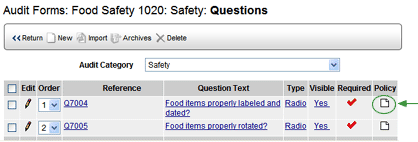
A question policy is used to help clarify a question on an audit form.
When you click the policy icon associated with a question, the Policy window opens. This window contains the following controls:
To import a policy, click the IMPORT button and select the audit form that contains the policy file you want to copy. Next, choose the audit category that contains the question with the policy that you want to copy. A list of all questions in the category is displayed. Questions with a policy file contain a hyperlink. Click the question with the policy you want to copy.
This may be useful if you use the same policy for many questions, for example, and you anticipate that any change to the policy for one question would apply to all questions.
In contrast, if you anticipate that changes to policies may need to be done on a question-by-question basis, then you would instead want to Import the policy, thus creating a separate copy that you could edit.
To link a policy, click the LINK button. Select the audit form that contains the policy file you want to link to, then choose the audit category in which it resides. A list of all questions in the category is displayed. Questions with a policy file contain a hyperlink. Click the question with the policy you want to copy.
| Clicking the CLEAR button deletes the policy entirely. If you simply want to replace or change the policy for the current language (for example, when translating a form from one language to another), be sure to click the CLEAR (THIS LANGUAGE ONLY) button instead, then enter the translated text. Otherwise, if you click CLEAR, you'll be deleting the policy from all languages. Then, when you create a new one, the new policy will replace the previous policy in ALL languages. |
Even though you may directly enter the contents of the Policy file into the text box with no additional formatting, it is strongly recommended that you include HTML formatting. See the list of supported HTML tags. Some general HTML formatting tips are provided for users without access to an HTML generator, or who just want to provide minimal formatting.
| Using Microsoft Word to create HTML formatting may be problematic. In addition to adding tags that may not be supported by RizePoint, it may also include additional formatting that results in an excessively large file. |
Once a
policy has been added to a question, the policy icon changes
from an empty page to a filled page.  |
