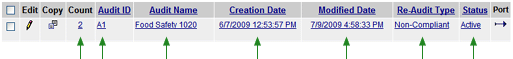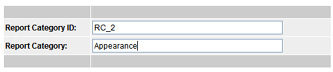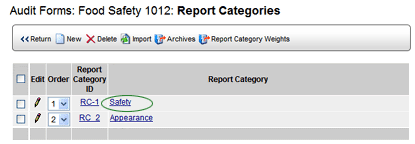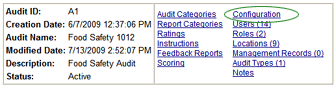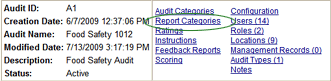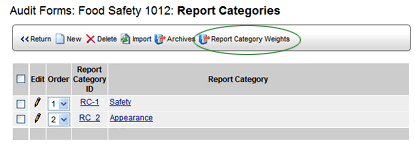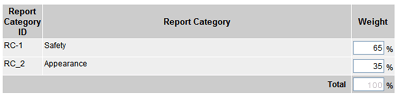Creating a New Report Category

To create a report category:
- Click on any of the links associated with the audit form to select
it.
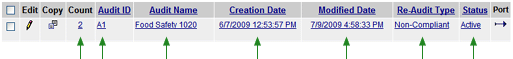
- Select REPORT CATEGORIES. If any Report Categories have already
been defined, they appear in this list.
- From the Report Categories screen, click NEW.

The New Report Category window opens.
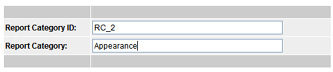
- Enter a Report Category ID (optional).
- Enter a name.
- Click SAVE & RETURN.
CREATING REPORT SUBCATEGORIES
You can also add subcategories to a report category. For example, you
may create a report category named Temperature, but you may want to break
this down further into temperatures of hot foods and temperatures of cold
foods.
Creating a report subcategory is just like creating a report category.
You can edit the name, import other report categories or subcategories,
specify the order in which they appear, and delete (archive) existing
report subcategories as long as no audit results from this audit form
have been uploaded yet.
To create a report subcategory:
- From the Report Categories screen, click on the report category
in which you want to create a subcategory.
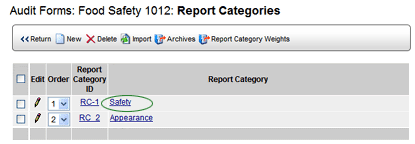
- Click NEW. The Report Sub-Category window opens.
- Enter a Report Sub-Category ID (optional).
- Enter a name for this sub-category.
- Click SAVE.
ASSIGNING WEIGHTS
TO REPORT CATEGORIES (Optional*)
There is an audit form configuration option that allows you to assign
a weight value to each report category. To enable this option:
- From the Setup Options screen, select CONFIGURATION.
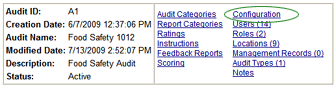
- Locate and select the REPORT CATEGORY WEIGHTING option.
- Click SAVE & RETURN.
Once this option is enabled, a REPORT CATEGORY WEIGHTS button is available
at the top of the Report Category window.
- From the Setup Options screen, select REPORT CATEGORIES.
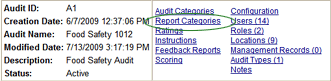
- Click the REPORT CATEGORY WEIGHTS button.
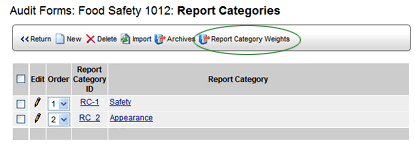
- Enter a value for each report category. The total of all report
category weights must equal 100 percent.
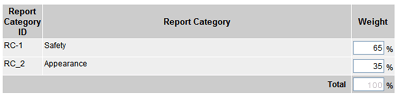
- Click SAVE & RETURN.
 |
In order to
assign weights to a report category, you must first enable the
Weighted Category Scores
optional feature. Contact
your RizePoint Representative for assistance. |