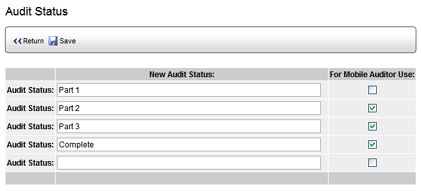Team Audit Status List

NOTE: This feature is not available for Mobile Auditor PPC.
Once this option has been enabled by a RizePoint representative, a new
entry, TEAM AUDIT STATUS LIST, appears in the Audit > Audit
Setup menu. This menu option allows you to specify the various
stages of the audit. Typically, each stage is conducted by a different
auditor. Each auditor completes his/her portion of the audit, then manually
sets it to the next stage, and uploads the results.
Defining the various stages of the
audit:
- Go to Audit > Audit Setup > Team Audit Status List.
- Click the NEW button.
- Enter a name for each stage of the audit.
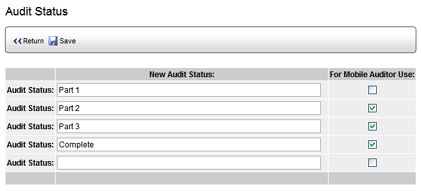
- Check the FOR MOBILE AUDITOR USE checkbox if this stage of the
audit is to appear in the droplist in Mobile Auditor PC. When an auditor
completes their portion of the audit, they select the next stage of
the audit from the droplist. It is not necessary for the first stage
to appear in the droplist, and typically, you would not check the
first audit status.
- Click SAVE. Note that you may add as many stages as you wish, but
you can only add five at a time. If you need to add more, then click
the NEW button again to add more stages.
- If necessary, use the ORDER droplists to reorder the list. The
order in which the stages of the audit appear here is the same order
in which they will appear in Mobile Auditor PC.
NOTE: For complete instructions
on using the Partial Audits option, see Team
Auditing.

ref:
PartialAudit