

Click the TREE VIEW button at the top of the Management list to view management
records in a tree view rather than a list view. This display method allows
you to see a visual diagram of your management structure. Viewing the
records in this display mode may prove to be a valuable tool when setting
up the management hierarchy.
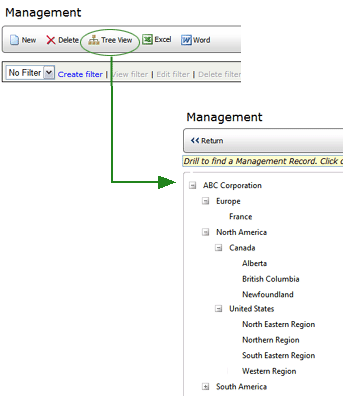
Note that a TREE VIEW button is provided at the top of all management records in the system. Whenever you're viewing the management structure in Tree View, a LIST VIEW button is provided. Whenever you're viewing the management structure in List View, a TREE VIEW button is provided. This allows you to easily move back and forth between views.
You may use the tree structure to drill down to locate a particular
record.
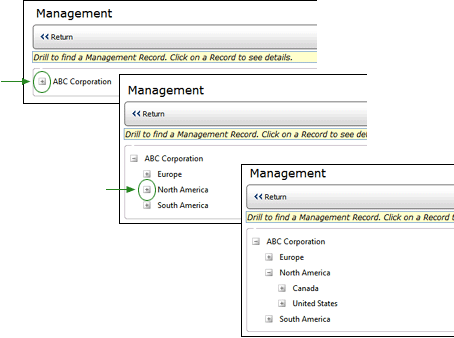
A plus sign ![]() beside a management record indicates
that additional records exist within that record. Click the plus sign
beside a management record to open it.
beside a management record indicates
that additional records exist within that record. Click the plus sign
beside a management record to open it.
When the management level is open to reveal the records within it, the
plus sign becomes a minus sign ![]() .
Clicking the minus sign closes, or collapses, the management record.
.
Clicking the minus sign closes, or collapses, the management record.
To view a record's profile page, click directly on the name of the management
record.
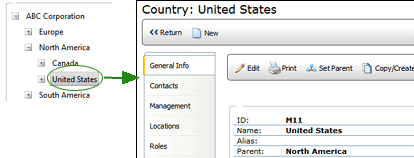
| If you prefer to view all management records in Tree View, by default (without needing to click the TREE VIEW button each time), contact your RizePoint representative. |
ADDING NEW RECORDS
Note that no NEW button is available when working in tree view. If you need to add a new record at the top level, then use list view instead. (To return to list view, simply click the RETURN button at the top of the page, or select MANAGEMENT from the menu bar.)
To add a record to any other level, you may either return to List view, create your new record, then use the POSITION button to position the record in the hierarchy; or simply navigate to the location where you want to add a record, then click on the record name to open the record's profile page. You can then click the MANAGEMENT tab to add a record; once added, it will already be positioned correctly in the hierarchy.
See Creating a New Management Record for more information.
