Download Now
mobileAUDITOR PC
(Available only when the Extended Transfer option is enabled.)
The DOWNLOAD NOW button lets you search for a previously completed audit and download it to your PC. This is used primarily for the purpose of doing a re-audit. (Note that results from inactive locations cannot be downloaded to Mobile Auditor.)
The Download Now dialog contains two tabs:
Search
The Search tab allows you to enter specific criteria on which to search. When the search completes, the Download Now tab becomes active, and the search results are displayed.
Download Now
The Download Now tab contains three sections:
- The top section contains the results of the search.
- The center section contains the files waiting to be downloaded (download queue).
- The bottom section contains a list of files that download successfully.
In addition, it contains these controls:
|
|
Move All Files Down
Moves all files from the top section down into the center section, ready to be downloaded.
|
|
|
Move Selected File Down
Moves the selected file from the top section down into the center section, ready to be downloaded.
|
|
|
Move Selected File Up
Removes the selected file from the download queue (center section) and places it in the top section.
|
|
|
Move All Files Up
Removes all files from the download queue and places them in the top section.
|
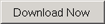 |
Download Now
Downloads all files in the center section of the Download Now tab (download queue). |
NOTE: If Permission Level Access is enabled, you may download audits conducted on locations and forms to which you have been given access. However, if the user who conducted the audit previously is not in your Managed Users list, then you will not be able to view the audit, even though you have access to the location and the form.
See also:
How to download a previous audit to your PC