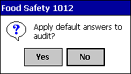
If default answers were specified at the time the audit form was created, you have the option of having the system automatically enter these answers. When you begin a new audit, a message is displayed asking if you want default answers applied to all questions for which default answers have been provided.
Selecting Yes applies default answers. If default answers were designated for all questions, a message appears informing you that all questions have been answered, and that you may now sign the audit. Pen tapping OK closes the message dialog. However, you may still review the questions and answers, and change any of the answers before signing the audit.
Selecting No proceeds as normal, allowing you to answer each question, one at a time.
The first time you conduct an audit, you may want to answer NO and answer each question manually. Once you become familiar with the questions on an audit form, you may want to apply default answers and then review the default answer choices and make any necessary changes.