

OPTIONAL FEATURE - Contact your RizePoint representative to enable/disable this option. |
When this option is enabled, additional fields are provided when adding
files to a Location profile. Note that users must have the LOCATION TAB
- FILES and the LOCATION - ADD ATTACHED FILES permissions in order to
add files to a location profile.
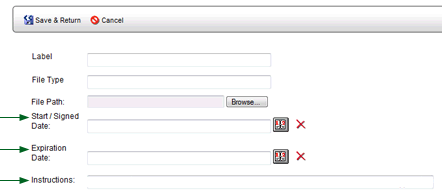
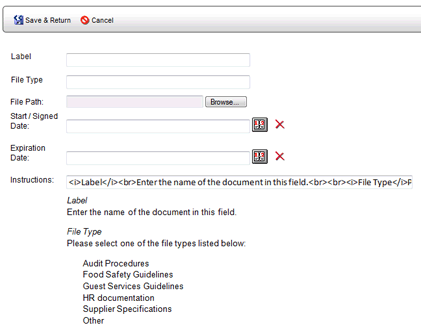
*Because instructions are typically only entered once, the EDIT LOCATION ATTACHMENT INSTRUCTIONS permission is typically reserved for the system administrator or one other user who will initially enter the instructions.
| These field names may be renamed to be used for various other purposes. For example, you could change the START DATE label to read DATE APPROVED or DATE SUBMITTED to indicate the date on which it was approved for submittal or the date it was actually submitted. Just keep in mind that the date can represent any date you want, but that this date is for information purposes only. For example, changing the END DATE field to EXPIRATION DATE does not remove the file from the Location profile. It simply indicates that the file has expired and may no longer be valid. See Using the Edit Pencil for instructions on editing the labels on this page. |

ref: AttchInstrField