

OPTIONAL FEATURE - Contact your RizePoint representative to enable/disable this option. |
The MANAGED ROLES option works in much the same manner as Managed Users.
When a user creates a role, he/she is automatically associated with the
role. The MANAGED ROLES option allows a user to remove his/her association
with the role, but still have access to the role for management purposes.
This option is strongly recommended when using the Policies & Waivers option. The MANAGED ROLES option allows a user to set up and manage the Waiver Management System, which includes creating several necessary roles. Users assigned to these roles receive email notifications when it is time to approve a waiver. Because the user who created the role can remove his/her own association with the role and still manage the role, he/she avoids receiving unnecessary email notifications at each step of the waiver approval system, and these emails instead go only to the users who have been assigned to these roles.
Enabling this option provides a MANAGED ROLES tab on the User or Role
Profile for users who have the corresponding (USER or ROLE) - MANAGED
ROLES permission.
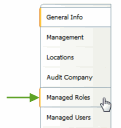
Selecting this tab displays a list of roles to which the user or role has access.

ref: ManagedRoles