

OPTIONAL FEATURE - Contact your RizePoint representative to enable/disable this option. |
This option allows you to configure a feedback report to open in Microsoft Word or Microsoft Excel. When this option is enabled, additional configuration options become available when creating a new feedback report:
In addition, when adding
an attachment to automated feedback, additional options become available
in the FEEDBACK FORMAT droplist. In addition to the ORIGINAL FORMAT and
PDF options, you may also select:
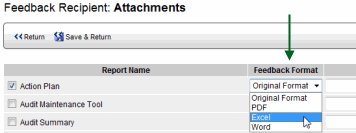
| Both the WORD and EXCEL options require that the original format of the report be in HTML. In almost all cases, the original format of a report is HTML. However, if you've had RizePoint create a custom version of a report in another format, then Excel and Word are not applicable here. Selecting one of these options does not convert the report to Word or Excel; it simply opens the HTML file in either Word or Excel. If the report isn't available in HTML, then it cannot be opened in these applications. |

ref: FeedbackExcel, FeedbackWord