

OPTIONAL FEATURE - Contact your RizePoint representative to enable/disable this option. |
To create a new compliance program:
To view all programs in the system, click the SHOW ALL PROGRAMS
button.

When you click this button, then the SHOW MY PROGRAMS button becomes
available, allowing you to switch back to the list of programs to
which you've been assigned.

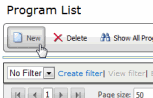
| The program
name must not exceed fifty (50) characters, including spaces.
If you intend to copy this program in the future, limit the program name to 45 characters, including spaces. |
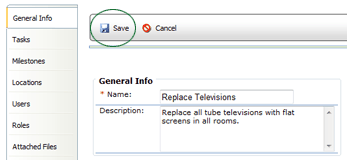
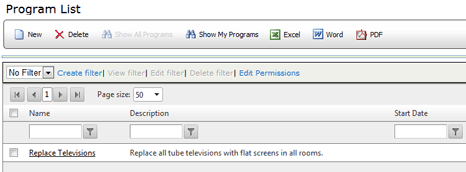
Unless you've added a role to which you belong to the ROLES tab of the program, you will need to click the SHOW ALL PROGRAMS button in order to see the program you just added.

ref: Programs