

OPTIONAL FEATURE - Contact your RizePoint representative to enable/disable this option. |
This option allows auditors conducting online audits to specify the start and end date on which an audit is conducted. For example, if this audit was conducted previously on a paper audit form and you're entering the results of that audit at this time, you may want to enter the start/end date and time when the audit was actually conducted. Otherwise, the current date and time are recorded.
When conducting an online audit, fields are provided for entering the
Start and End dates of the audit.
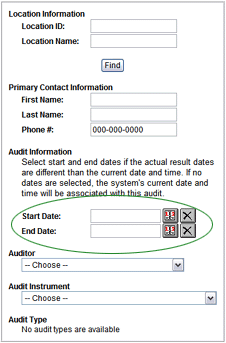
To remove the date from the field, click the corresponding DELETE
button ![]() .
.
| See Data Selection - Mobile Auditor to provide fields for specifying start and end dates for conducting audits on devices using 360 Mobile Auditor. |

ref: wastartenddate