

OPTIONAL FEATURE - Contact your RizePoint representative to enable/disable this option. |
When the ENHANCED FEEDBACK option is enabled, feedback can be generated whenever the score falls within a specific range. If no ratings have been specified for an audit form, this option allows you to generate feedback based on the score an audit receives, rather than on a predefined rating.
| APPLICATION SETUP |
When you ADD or EXCLUDE an audit form, a RATINGS LEVELS column appears.
The default Rating Level is ALL.
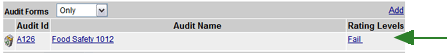
With the Enhanced Feedback option enabled, additional rating levels are available. If no ratings have been defined for a form, you can generate feedback reports based on the overall score. In addition, you can generate feedback based on scores received in one or more categories, or when specified answer choices meet the conditions that you define.
To change the RATING LEVEL:
| Scores are entered as a percentage. When entering a range of scores, note that feedback will be triggered if the score falls within the range specified, meaning from the value in the first field, up to, but not including, the value in the second field. For example, if a result earns a score of 86.5 percent, then entering 0 - 86.5 in the range fields will NOT trigger feedback. Entering a range of 0 - 87 percent WILL trigger feedback. Also note that your implementation MAY or MAY NOT be configured to allow half points (0.5). |
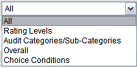
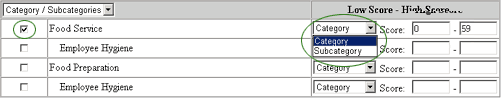
-- OR --
If you want to include only questions that reside inside subcategories (but not directly inside this category or subcategory), then select SUBCATEGORY from the list.
The new rating levels become part of the feedback rule.
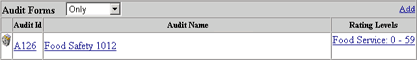
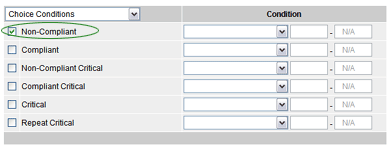
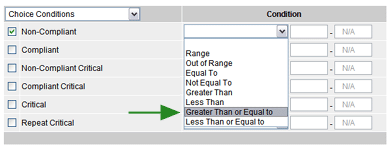
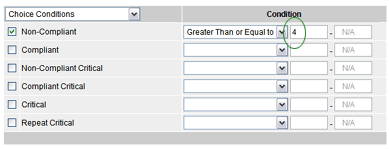
In the example shown, feedback will be generated if 4 or more non-compliant answer choices are selected on an audit.
| If the Feedback Constraints option is also enabled, a QUESTION CONSTRAINTS section appears below the RATING LEVELS droplist. See Feedback Constraints for instructions on generating feedback based on answers to specific questions. |

ref: enhfeedback