

The RizePoint header displays a Help link that provides end users several options for support. When a user selects CONTACT from the Help drop-down list, a dialog box similar to the one below opens and displays contact information.
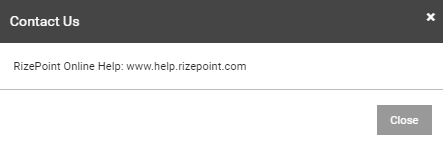
This text in this box is configurable so you can enter your own company's Help Desk information.
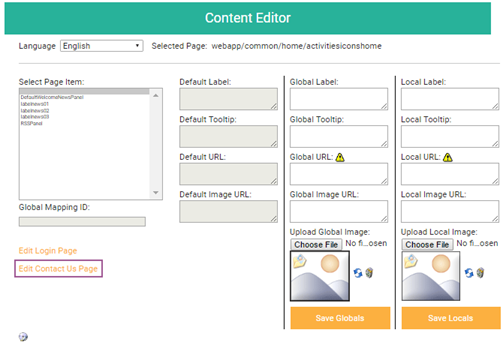
| Notice that any existing text for the Contact Us box displays on the left. |
| Notice that when you select the Page Item, the Default Label text and any Global Text displays in the corresponding text fields. |

| It may be helpful to copy and paste the existing text into a separate document, edit the content, then copy and paste the revised text back into the Global Label field thus replacing the original text. |
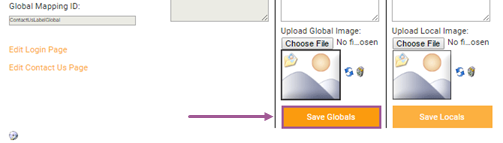
See also Using the Content Editor.
