

To copy a dashboard:
Select
the gear icon on the dashboard thumbnail you want to copy.
![]()
The dashboard pop-up menu displays.

Select
Copy.
The Edit Dashboard displays.
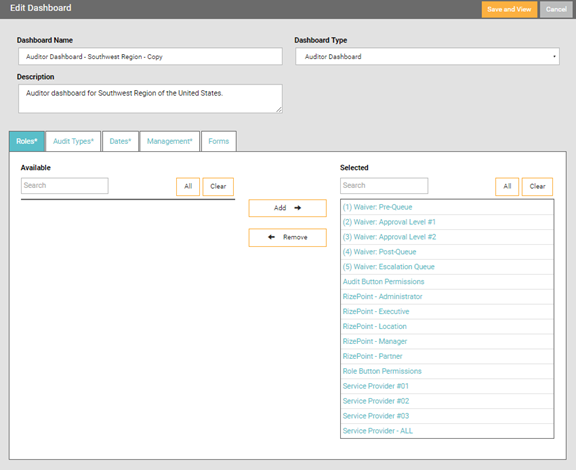
Modify
the selections you want, then click SAVE AND VIEW.
| For more information on copying a dashboard from within the dashboard screen, see Dashboard Navigation. |
