

To delete a dashboard:
Select
the gear icon on the dashboard thumbnail you want to copy.
![]()
The dashboard pop-up menu displays.

Select
Delete.
A confirmation dialog displays.
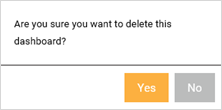
Click
YES.
| For more information on deleting a dashboard from within the dashboard screen, see Dashboard Navigation. |
