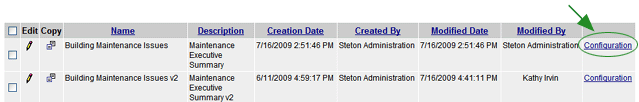Editing a Feedback Report Configuration

To edit the name or description of the configuration:
- Click the EDIT pencil beside the configuration.
- Edit the name or description, as desired.
- Click SAVE & RETURN.
To edit the options assigned to the configuration:
- Click the CONFIGURATION link located on the far right of the screen.
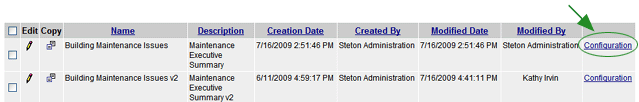
- Modify the settings as desired. (See Feedback Report Configuration Options for a description of each option.)
- Click SAVE & RETURN.