

To create a new feedback report configuration:
NOTE: These feedback reports were referred to as Executive Summary reports in previous versions of RizePoint.
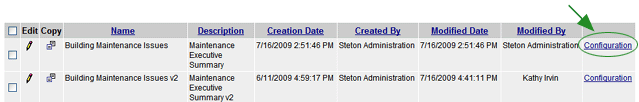
| Clicking this button only copies
options and settings to all languages; no text in text fields
is copied! (Exception: RGB values are considered
a setting, not a text value, even though you may type the
RGB value directly into the field instead of selecting it
from a color picker. Therefore, RGB values will
be copied to all languages if this button is clicked.)
If you do not click this button, the settings here affect the current language only. Note that you may click the button at either the top or the bottom of this page. |
This configuration is added to the list of feedback report configurations. It can be associated with as many different audit forms as desired.
