

The LANGUAGE tab displays a list of all website
languages available to all users assigned to this role. These languages
will appear in the Language drop-down list when a user with this role
assignment selects Accessories > Language Selection
in the navigation bar at the top of the window.
| Available only to roles with the Language Selection permission. |
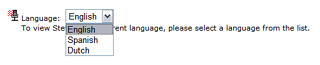
To assign a language:
| If this role has the Language Selection permission, then users assigned to this role may choose any language specified on this tab for the website language. |
