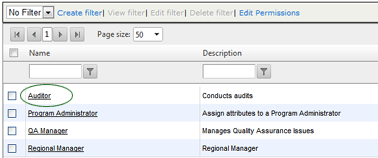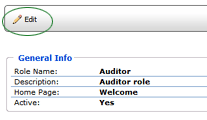Editing a Role

To edit an existing role:
- Click on the role that you want to edit. Click directly on the
Role Name to open the profile page. Note that clicking on the checkbox
to the left of the role name merely selects the role; it does not
open the profile page for editing.
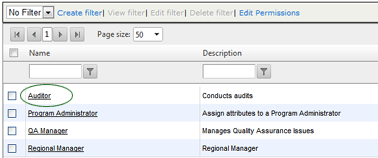
The GENERAL INFO page of the role's profile opens.
- Click the EDIT button.
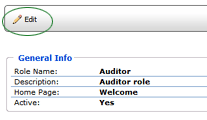
- Edit the information in any of the fields.
- Click SAVE.
For details on editing the contents of the other tabs, see the specific
tab on the Role Profile page.