

| For a list of all permissions including those associated with the Schedule group, see the Permissions List. |
This menu option allows users with the SCHEDULE: ADMINISTRATION permission
to define the various configuration settings used for scheduling.
Scheduled audits are deleted after the number of days specified here. After changing the value in the field, click the CHANGE button to save the new value. Otherwise, this field will revert to its previous value.
The Schedule Display Grid allows the administrator to choose the items
that are displayed in each of the four views: MONTH, WEEK, DAY, and LIST.
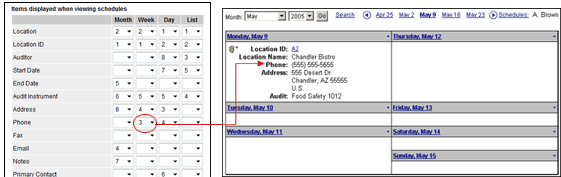
Each drop-down box has a numeric list that allows you to specify the order in which that item is displayed. If the box is left blank, that item is not displayed in that view.
For example, the phone number is the third item displayed in the WEEK view, but it is not displayed at all in LIST view. The example above shows a sample of how the schedule would appear in the WEEK view with the above configuration.
To remove an item from the view, select the blank space located at the
bottom of the drop-down list.
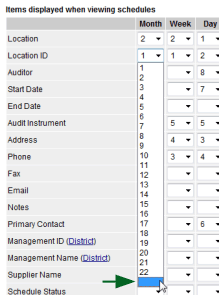
When this option is enabled, Administrators can specify which conditions
are checked to determine if a specific audit has been completed.
![]()
Each time audit results are uploaded to the system, the conditions specified here are checked. If all conditions match a scheduled audit, then the audit is considered complete and is removed from the SCHEDULED AUDITS queue.
Depending on the parameters you set for tracking the completion of audits, more than one audit in the schedule may be considered complete. For example, if an audit is conducted through the Scheduled Audits option in Mobile Auditor (i.e., the audit is selected from a list of scheduled audits), then the system has no difficulty in identifying which audit was conducted. However, if an audit is conducted without going through the Schedule Options feature (NOT selecting the audit from a list of scheduled audits), then the system can only compare the audit with the parameters you specify to determine if the audit was conducted.
When this option is selected, users may only view schedules if they are designated as the auditor. Other schedules are not available to them.
| If MANAGED USERS is enabled, the user will see schedules if they or their managed users are designated as the auditor for locations to which they have access. |
