

To copy an existing configuration file:
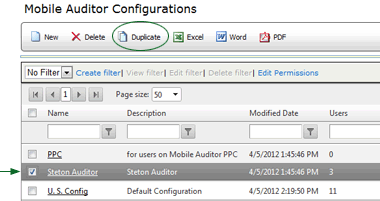
A duplicate of the selected file is created, with all of the same configurations,
options, labels, and prompts as the original. Note, however, that no users
or reports are associated with the copied configuration file.
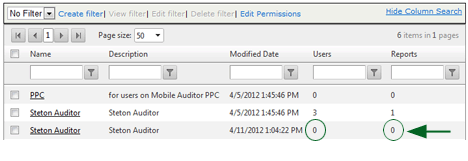
At this time you should rename the copied file to avoid confusion. The file can be renamed on the GENERAL INFO tab of the configuration profile page.
