

To view the details for a rule:
Go
to Action Plans > Rules.
The Approval Rules screen displays.
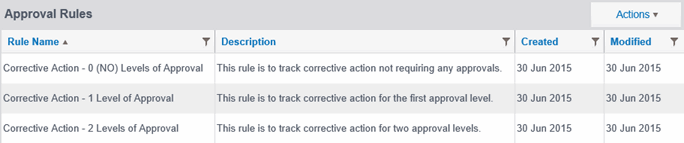
Select
the rule you want to view.
The Approval Rules screen displays the rule details in the lower pane.
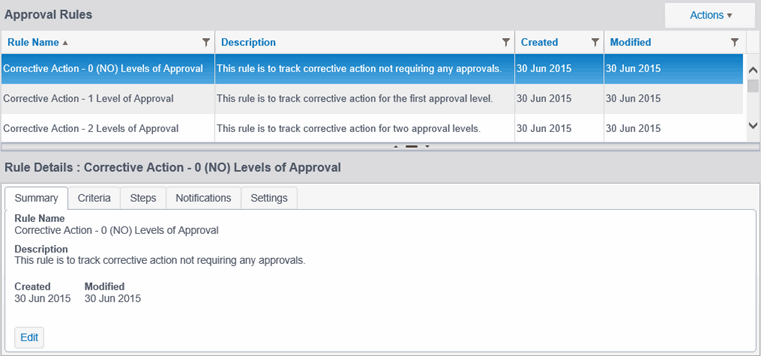
See also Create a New Rule, Copy an Approval Rule, and Delete a Rule.
