

Some question types, such as RADIO and DROP LIST,* have point values associated with answer choices. There are several different approaches that may be taken when deciding how to score an audit form. Give some thought to this issue before you begin to assign point values to answer choices.
When defining an answer choice, the values you enter in these two fields determine how an audit form is scored:
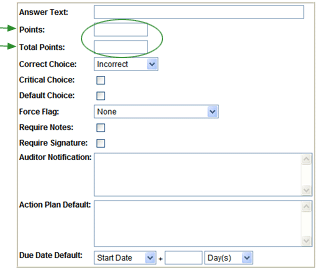
Usually the same value is specified in the TOTAL POINTS POSSIBLE field of each answer choice of a particular question. However, you may specify a different value for each answer choice.
When RizePoint calculates the score for an audit, it divides the total of the POINTS EARNED for all selected answer choices, by the sum of the TOTAL POINTS POSSIBLE of each answer choice selected.
(total POINTS EARNED) / (sum of TOTAL POINTS POSSIBLE) = score
If you specify a different TOTAL POINTS POSSIBLE value for each answer choice to a single question, then the total points possible for that question will vary, depending on the answer choice selected.
*When the Conditional Choice option is enabled, point values may also be specified for Temperature, Spinner, and Numeric Text questions.
DIFFERENT SCORING METHODS:
| Normal Scoring |
Points are added together to obtain the total score. The higher the points, the higher the score. You may also assign a negative point value to an answer choice.
| Reverse Scoring |
Points are subtracted rather than added. Negative values are specified for all incorrect answer choices, and this value is subtracted from the sum of all TOTAL POSSIBLE POINTS. Zero is specified for all correct answer choices, so no points are subtracted for correct answers.
When using reverse scoring, one of your questions must provide points from which values associated with subsequent incorrect answers may be subtracted.
For example, perhaps the first question on the form is: "In which region does this store reside?" All answer choices to this question would earn 100 points, out of 100 total points possible. Then, all answer choices to all subsequent questions would have a "0" in the TOTAL POINTS POSSIBLE field, because no additional points are added to the total points possible. (Remember, we're subtracting points for incorrect answers, not adding points for correct answers.) The negative point values specified for all incorrect answer choices on subsequent questions would then be subtracted from the 100 points possible. Correct answers would earn a 0, so no points would be subtracted.
(NOTE: You must ensure that the sum of all TOTAL POINTS POSSIBLE does not result in a zero. Otherwise, a "division by zero" error occurs.)
| Weighted Scoring |
Not all answer choices need to be worth the same total points. Just as different POINTS EARNED values can be specified for different answer choices, different TOTAL POINTS POSSIBLE values can be assigned to different answer choices of a single question.
In addition, you may weight the overall scoring of a specific question by assigning higher point values to all answer choices associated with that question. In the following example, Question #1 would be weighted more than Question #2, because all answer choices for Question #1 would add 7 points to the total possible points. All answer choices for Question #2 would add only 2 points to the total possible points.
| Bonus Points |
You may award bonus points for specific answer choices by making the points earned higher than the total points possible.
| Weighted Category Scoring |
RizePoint also offers a Weighted Category Scoring option that allows you to apply a different "weight" to each category of questions on your audit form. Contact your RizePoint representative for details.
