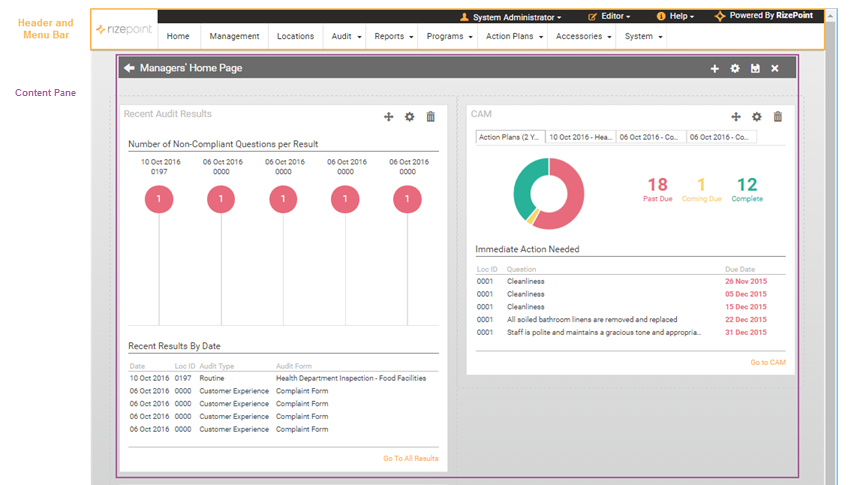Navigating and Customizing the RizePoint Interface

The RizePoint interface is divided into sections:
- Header - Your organization's
custom image or graphic may be added to this section of the window.
(See logos.) This section also includes controls for logging off and
editing content on the welcome page.
- Menu bar - You can
easily navigate through the application using the menus located near
the top of the screen. Note that the exact content and location of
menu items in the menu bar may have been customized for you by RizePoint.
- Content pane - The
contents of this window change to reflect what menu option you are
currently working on.
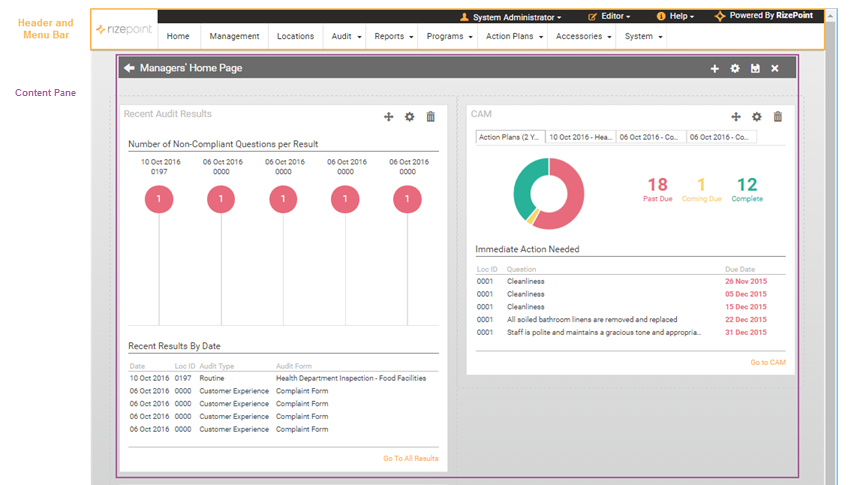
The RizePoint system, although large and complex, can be navigated easily
with a basic understanding of the functionality that crosses all RizePoint
pages.
Using Search Filters
RizePoint Header and Main Menu
Windows Controls
Editing Screen Contents