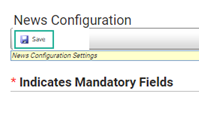| If you have active home pages enabled for roles or users, news items can also be selected to display in an active home page News widget. See Active Home Pages. See also Adding a News Item and News Widget Setup. |
You can define how news items are displayed on the Home screen, and how they are handled in the system. These configuration settings apply to all news items, and may not be set on an individual basis.
| Before you can configure news items, you must first create, then add news items. See Adding a News Item. |
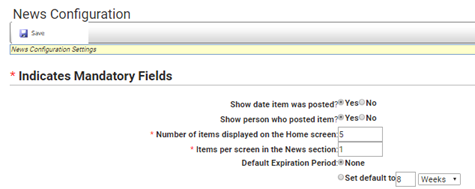
Show person who posted item? (Y/N) - determines whether or not each news item will list the name of the individual who posted it.
Number of items displayed on the Home page - allows you to limit the number of news items that will be listed on the RizePoint Home screen. If more news items exist than the number specified here, a MORE NEWS link appears, allowing users access to any additional news items.
If you have a News widget configured for an Active Home Page, the widget will display all of the news items you have configured for the group you specified regardless of the number of news items you have configured to display on the RizePoint Home Screen. See News Widget Setup. |
Items per screen in the News section - allows you to limit the number of news items displayed when you select NEWS from the News Administration screen. If there are additional news items, you will be able to advance to the next screen to view the next set of news items.
Default Expiration Period - allows you to define—via the droplist— the expiration period of each news item. The default setting is NONE, meaning that news items will be displayed until they are manually removed. If you wish, you may specify a default time period (a set number of days, weeks, months, or years) after which news items will be automatically deleted from the system.
Items that have expired and been deleted from the system cannot be restored; however, they may be reposted as news items. |
3. After you have configured how news items will display, click SAVE.