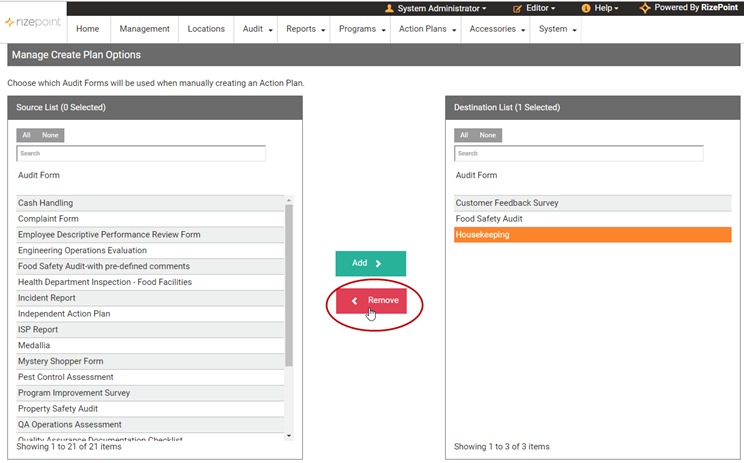Before you can use the Independent Action Plans you must first complete the setup to enable the functionality.
There are two permissions associated with Independent Action Plans—IAP
Admin and IAP Create. For detailed information on assigning permissions,
see Assigning
Role Permissions and Assigning
User Permissions. For a complete list of permissions, see Permissions List.
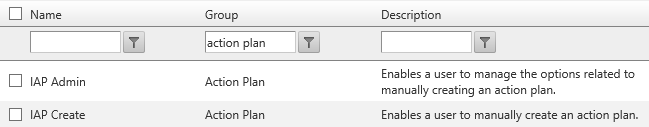
For these IAP permissions to work, you will also need to enable the View Action Plans permission for CAM. For detailed information, see Corrective Action Management Permissions. |
To add forms available for selection with Independent Action Plans:
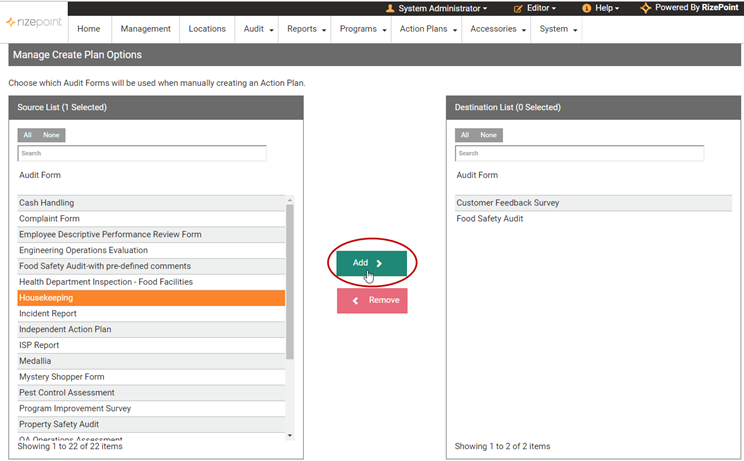
To remove forms from the Independent Action Plans selection list: