

A Corrective Action Management (CAM) rule can include notifications to be sent to designated recipients. When notifications are created, you can use CAM replacement tags within the template. See also Using Replacement Tags for general information about using replacement tags.
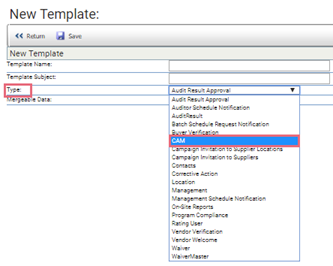
When you
set
up a template, click the INSERT CODE SNIPPET drop-down
box to view all of the CAM replacement tags. Ensure that you
have assigned the template type as "CAM" as shown
above.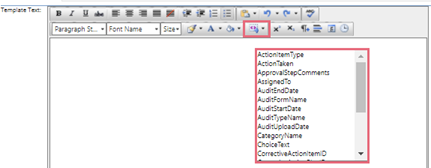 |
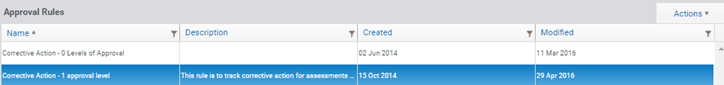
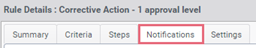
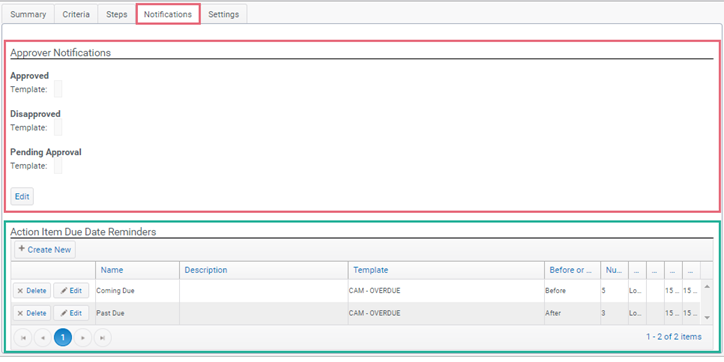
The following CAM replacement tags will work for templates that display
in the APPROVER NOTIFICATIONS pane:
| Tag Type | This Replacement Tag... | Will be replaced with... |
| Plan | [[ApprovalStepComments]] | the comments (if any) from the Approval Steps |
| Plan | [[StatusName]] | the status of the Action Plan |
| Item, Plan | [[AuditEndDate]] | the date that the audit ended |
| Item, Plan | [[AuditFormName]] | the name of the audit form |
| Item, Plan | [[AuditStartDate]] | the date that the audit was started |
| Item, Plan | [[AuditTypeName]] | the name of the audit type |
| Item, Plan | [[AuditUploadDate]] | the date the audit was uploaded |
| Item, Plan | [[CategoryName]] | the name of the audit category |
| Item, Plan | [[ChoiceText]] | the text of the choice |
| Item, Plan | [[CorrectiveActionPlanID]] | the identifier in the database for the Action Plan ID |
| Item, Plan | [[Critical]] | the notation that the question has been flagged as critical in the form |
| Item, Plan | [[LocationID]] | the location ID of the location being audited |
| Item, Plan | [[LocationName]] | the name of the location being audited |
| Item, Plan | [[Notes]] | any notes related to the question for the audit uploaded |
| Item, Plan | [[QuestionText]] | the text of the question |
The following CAM replacement tags will work for templates that display
in the ACTION ITEM DUE DATE REMINDERS
pane:
| Tag Type | This replacement tag... | will be replaced with... |
| Item | [[ActionItemType]] | the Action Type identified in the Action Item |
| Item | [[ActionTaken]] | the text (if any) included in the Action Taken field of the Action Item |
| Item | [[AssignedTo]] | the person or group to which the Action Item has been assigned |
| Item | [[CorrectiveActionItemID]] | the identifier in the database for the Action Item |
| Item | [[DirectiveText]] | the directive of the Action Item |
| Item | [[DueDate]] | the Action Item's due date |
| Item, Plan | [[AuditEndDate]] | the date that the audit ended |
| Item, Plan | [[AuditFormName]] | the name of the audit form |
| Item, Plan | [[AuditStartDate]] | the date that the audit was started |
| Item, Plan | [[AuditTypeName]] | the name of the audit type |
| Item, Plan | [[AuditUploadDate]] | the date the audit was uploaded |
| Item, Plan | [[CategoryName]] | the name of the audit category |
| Item, Plan | [[ChoiceText]] | the text of the choice |
| Item, Plan | [[CorrectiveActionPlanID]] | the identifier in the database for the Action Plan ID |
| Item, Plan | [[Critical]] | the notation that the question has been flagged as critical in the form |
| Item, Plan | [[LocationID]] | the location ID of the location being audited |
| Item, Plan | [[LocationName]] | the name of the location being audited |
| Item, Plan | [[Notes]] | any notes related to the question for the audit uploaded |
| Item, Plan | [[QuestionText]] | the text of the question |
