

OPTIONAL FEATURE - Contact your RizePoint representative to enable/disable this option. |
Some organizations require that submitted audit results be reviewed by multiple approvers before the results are processed in the RizePoint software. This is known as a multi-level audit result approval process. When Audit Result Approval 2.0 is enabled, it allows users who have been specified in an Audit Result Approval Rule to approve, disapprove, or delete submitted audit results in a sequence specified in the rule.
The Audit Result Approval 2.0 page is accessible by navigating to AUDIT > AUDIT RESULT APPROVAL 2.0.
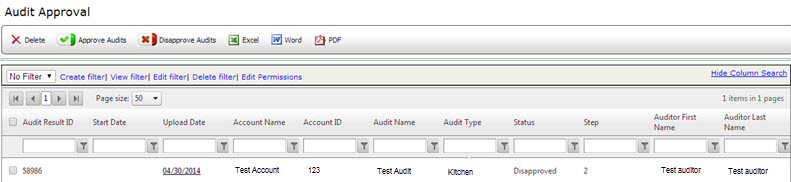
To enable Audit Result Approval 2.0, you must:
After the Audit Result Approval Rule has been created, audit results that meet the rule criteria will be routed to the Audit Result Approval 2.0 page. From here an approver can approve, disapprove or delete audit results. See Approving Audit Results.
Audit Result Approval 2.0 also enables auditors to view the status of their own audits in read-only mode from the Audit Result Status grid. An admin user with the appropriate permission will be able to view all submitted audits in the grid. See Audit Result Status.

ref: AuditApproval2