

Mobile Auditor is designed according to "best practices" in the mobile app development industry. Our overall goal is to make the Mobile Auditor app intuitive enough that a user can install and launch the app with minimal instruction and be immediately productive. When you first launch the application, you will be required to sign in. For more information on signing in, see Signing in to Mobile Auditor. After you sign in, you will see the Home screen, that displays similar to the one shown below.
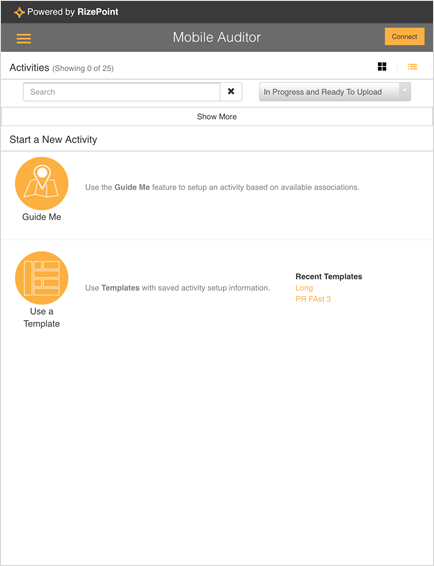
There are many options available from the Home screen once you begin working from within Mobile Auditor. To understand basic navigation and available options, see the following Help topics:
It is important to verify the appropriate Users and Roles have the necessary permissions enabled to conduct an audit. Also verify Mobile Auditor has been enabled and set up in RizePoint. For more information, see Mobile Auditor Setup and Configuration. |
